PyX — Gallery: misc/cube.py
cube
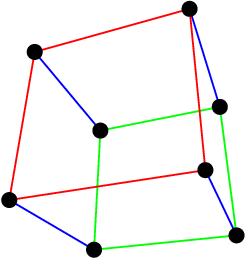
from itertools import product, combinations from operator import eq from pyx import * projector = graph.graphxyz.central(10, 20, -30).point a = 2 cube = list(product([-a, a], repeat=3)) edges = list(filter(lambda edge: sum(map(eq, edge[0], edge[1])) == 2, combinations(cube, 2))) c = canvas.canvas() for begin, end in edges: x1, y1 = projector(*begin) x2, y2 = projector(*end) if begin[0] != end[0]: col = color.rgb.blue elif begin[0] == a: col = color.rgb.red else: col = color.rgb.green c.stroke(path.line(x1, y1, x2, y2), [style.linewidth.Thick, col]) for vertex in cube: x, y = projector(*vertex) c.fill(path.circle(x, y, 0.2)) c.writeEPSfile() c.writePDFfile() c.writeSVGfile()
Description
The 3d graphs in PyX use projectors to transform the 3d data to two dimensions. Those projectors can be used for other drawing tasks as well, as shown for a simple cube here. In addition to the central projection, a parallel projection is available, too.
Idea and initial version by Gert-Ludwig Ingold.
