PyX — Example: drawing/style.py
Stroke and fill attributes
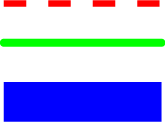
from pyx import * c = canvas.canvas() c.stroke(path.line(0, 0, 4, 0), [style.linewidth.THICK, style.linestyle.dashed, color.rgb.red]) c.stroke(path.line(0, -1, 4, -1), [style.linewidth(0.2), style.linecap.round, color.rgb.green]) c.fill(path.rect(0, -3, 4, 1), [color.rgb.blue]) c.writeEPSfile("style") c.writePDFfile("style") c.writeSVGfile("style")
Description
The previous example anticipated a simple case of setting an attribute when stroking paths. This example shows a few more use-cases.
Attributes can be passed in a list as the second optional argument of the stroke or fill methods of a canvas instance. The attributes themselves are instances of certain attribute classes. A full list is available in the manual.
In general, some useful attribute instances are predefined as class attributes of the corresponding attribute class. In the given example, the style.linewidth.THICK, style.linestyle.dashed, style.linecap.round, color.rgb.red, color.rgb.green, and color.rgb.blue are just some examples of this type of attribute instances. In contrast, style.linewidth(0.2) creates a new style instance for the given parameters.
The linewidth instance created by style.linewidth(0.2) is different from the predefined linewidth instances in PyX in its use of user units. In the example Adding and joining paths of section Path features, the linewidth is scaled independently of the user units, but if you try to double all linewidth by
unit.set(wscale=2)
in the beginning of the script, our self-defined linewidth will not be scaled. To obtain the proper scaling behaviour it would be necessary to attach the width unit by using
style.linewidth(0.2*unit.w_cm)
