PyX — Example: drawing2/clipping.py
Clipping a canvas
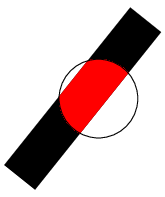
from pyx import * clippath = path.circle(0, 0, 1) drawpath = path.line(-2, -2, 1.2, 2) cl = canvas.canvas([canvas.clip(clippath)]) cl.stroke(drawpath, [color.rgb.red, style.linewidth(1.0)]) c = canvas.canvas() c.stroke(drawpath, [style.linewidth(1.0)]) c.insert(cl) c.stroke(clippath) c.writeEPSfile("clipping") c.writePDFfile("clipping") c.writeSVGfile("clipping")
Description
This example shows how drawing on a canvas can be clipped to a predefined region. The thick line is drawn two times, first in black onto an ordinary canvas, the second time in red onto a canvas which is clipped to the indicated circle.
The clipping property of a canvas must be specified on creation with an instance of canvas.clip, which takes a path as an argument. Note that this way of clipping will probably be removed in future releases of PyX. Instead, it will become part of the box concept.
