PyX — Example: graphstyles/cal.py
Making a calendar graph
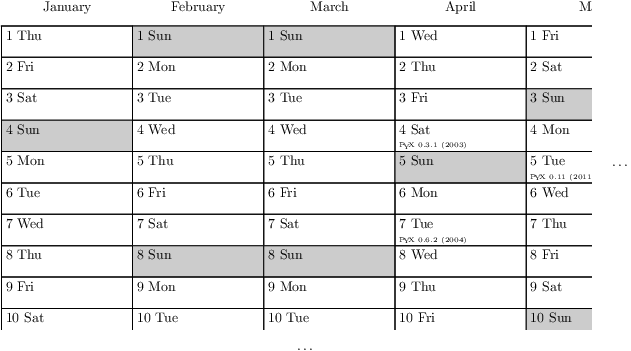
import calendar from pyx import * class daystyle(graph.style._style): def columnnames(self, privatedata, sharedata, graph, columnnames, dataaxisnames): # register the new column names usecolumnnames = ["day", "month", "weekday", "note"] for columnname in usecolumnnames: if columnname not in columnnames: raise ValueError("column '%s' missing" % columnname) return usecolumnnames def adjustaxis(self, privatedata, sharedata, graph, plotitem, columnname, data): # adjust axes ranges if columnname == "month": graph.axes["x"].adjustaxis([(x, 0) for x in data]) graph.axes["x"].adjustaxis([(x, 1) for x in data]) if columnname == "day": graph.axes["y"].adjustaxis([(x, 0) for x in data]) graph.axes["y"].adjustaxis([(x, 1) for x in data]) def drawpoint(self, privatedata, sharedata, graph, point): # draw a single day x1_pt, y1_pt = graph.pos_pt((point["month"], 0), (point["day"], 0)) x2_pt, y2_pt = graph.pos_pt((point["month"], 1), (point["day"], 1)) p = path.rect_pt(x1_pt, y1_pt, x2_pt - x1_pt, y2_pt - y1_pt) if point["weekday"] == calendar.day_abbr[-1]: graph.stroke(p, [deco.filled([color.gray(0.8)])]) else: graph.stroke(p) graph.text_pt(x1_pt+3, y2_pt-3, "%i %s" % (point["day"], point["weekday"]), [text.valign.top]) if point["note"]: graph.text_pt(x1_pt+3, y1_pt+3, point["note"], [text.size.tiny]) # create calendar data year = 2015 notes = {1: {17: r"\PyX{} 0.2 (2003)", 20: r"\PyX{} 0.5 (2004)", 22: r"\PyX{} 0.5.1 (2004)"}, 3: {30: r"\PyX{} 0.6 (2004)", 31: r"\PyX{} 0.3 ('03), \PyX{} 0.6.1 ('04)"}, 4: {4: r"\PyX{} 0.3.1 (2003)", 7: r"\PyX{} 0.6.2 (2004)", 27: r"\PyX{} 0.6.3 (2004)", 30: r"\PyX{} 0.14 (2015)"}, 5: {5: r"\PyX{} 0.11 (2011)", 20: r"\PyX{} 0.11.1 (2011)", 24: r"\PyX{} 0.9 (2006)"}, 7: {13: r"\PyX{} 0.8 (2005)", 14: r"\PyX{} 0.15 (2019)"}, 8: {13: r"\PyX{} 0.8.1 (2005)", 22: r"\PyX{} 0.4 (2003)"}, 9: {17: r"\PyX{} 0.4.1 (2003)"}, 10: {3: r"\PyX{} 0.10 (2007)", 7: r"\PyX{} 0.1 (2002)", 12: r"\PyX{} 0.12 (2012)", 16: r"\PyX{} 0.16 (2022)", 21: r"\PyX{} 0.7 (2004)", 26: r"\PyX{} 0.12.1 (2012)"}, 11: {2: r"\PyX{} 0.14.1 ('15), \PyX{} 0.17 ('25)"}, 12: {15: r"\PyX{} 0.7.1 (2004)", 20: r"\PyX{} 0.13 (2013)"}} d = graph.data.points([(day, calendar.month_name[month], calendar.day_abbr[calendar.weekday(year, month, day)], notes.get(month, {}).get(day)) for month in range(1, 13) for day in range(1, calendar.monthrange(year, month)[1]+1)], day=1, month=2, weekday=3, note=4) # create the calendar g = graph.graphxy(width=40, x2=graph.axis.bar(dist=0, linkpainter=None), y=graph.axis.bar(dist=0, reverse=1, painter=None)) g.plot(d, [daystyle()]) # we could write the full calendar by # g.writeEPSfile("cal", paperformat=document.paperformat.A3, rotated=1) # instead we clip the result to show only a small part clip = canvas.clip(g.bbox().enlarged(0.1, bottom=-17, right=-25).path()) gc = canvas.canvas([clip]) gc.insert(g) # and add some dots at the clipped parts gcbb = gc.bbox() c = canvas.canvas() c.insert(gc) c.text(gcbb.right()+0.5, gcbb.center()[1], r"\dots") c.text(gcbb.center()[0], gcbb.bottom()-0.5, r"\dots") c.writeEPSfile("cal") c.writePDFfile("cal") c.writeSVGfile("cal")
Description
In this example we create a calendar graph style. The style uses bar axes for both graph coordinates and it is a simple and minimal example in the sense that it does not make use of other styles for positioning.
