PyX — Example: graphstyles/density.py
Drawing a density plot
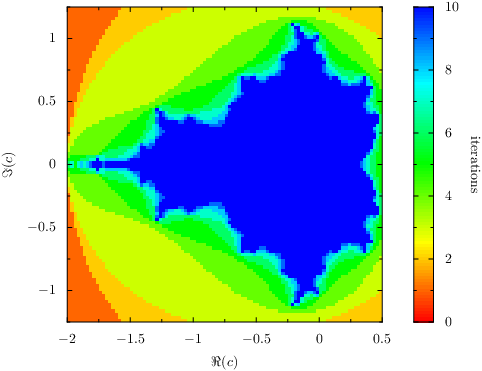
from pyx import * # Mandelbrot calculation contributed by Stephen Phillips # Mandelbrot parameters re_min = -2 re_max = 0.5 im_min = -1.25 im_max = 1.25 gridx = 100 gridy = 100 max_iter = 10 # Set-up re_step = (re_max - re_min) / gridx im_step = (im_max - im_min) / gridy d = [] # Compute fractal for re_index in range(gridx): re = re_min + re_step * (re_index + 0.5) for im_index in range(gridy): im = im_min + im_step * (im_index + 0.5) c = complex(re, im) n = 0 z = complex(0, 0) while n < max_iter and abs(z) < 2: z = (z * z) + c n += 1 d.append([re, im, n]) # Plot graph g = graph.graphxy(height=8, width=8, x=graph.axis.linear(min=re_min, max=re_max, title=r"$\Re(c)$"), y=graph.axis.linear(min=im_min, max=im_max, title=r'$\Im(c)$')) g.plot(graph.data.points(d, x=1, y=2, color=3, title="iterations"), [graph.style.density(gradient=color.rgbgradient.Rainbow)]) g.writeEPSfile() g.writePDFfile() g.writeSVGfile()
Description
2 dimensional plots where the value of each point is represented by a color can be created by the density style. The data points have to be spaced equidistantly in each dimension with the possible exception of missing data.
For data which is not equidistantly spaced but still arranged in a grid, graph.style.surface can be used, which also provides a smooth representation by means of a color interpolation between the mesh moints. Finally, for completely unstructured data, graph.style.rect can be used.
The plot is encoded in an efficient way using a bitmap. Unfortunately, this means, that the HSB color space cannot be used (due to limitations of the bitmap color spaces in PostScript and PDF). Some of the predefined gradients in PyX, e.g. color.gradient.Rainbow, cannot be used here. As a workaround, PyX provides those gradients in other color spaces as shown in the example.
